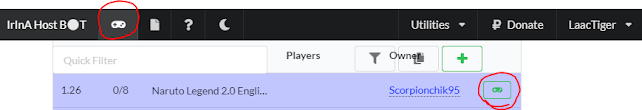WarCraft III Reforge.
The best option is to buy the game and play in the oficial server of WarCraft III Reforge and play the last version.
Rubattle.net
This server is only avaliable for 1.27b version of WarCraft III. It's a server with a lot of players, usually from Russia and Latin America. So you only can play if you have 1.27b version because if you haven't you can't play in this server.
To play in Rubattle.net you will need download some stuff. follow the instructions.
Download Blizzard Battlenet Gateway Editor.
You have to copy and paste BNGateway Editor in your Warcraft III folder. Next you have to do is open BNGateway Editor, click WarCraft3 in the bottom, then click Add Gateway and write Rubattle.net info. If the first one doesn't work then use the second one.
You have to download the W3l (Loader)and extract in your WarcraftIII folder. Finally you need to open your WarCraft III from W3l.exe since now. You should be able to play in Rubattle.net server. Good luck and Have Fun.
Latin Battle
This server allow you tu play through battle.net and is a latin american server so is the best option if you are from South America or Latin America in general. The process to play in this server is similar to Rubattle.net you going to need the same tools:
You have to copy and paste BNGateway Editor in your Warcraft III folder. Next you have to do is open BNGateway Editor, click WarCraft3 in the bottom, then click Add Gateway and write the Latin Battle server info.
Name: LatinBattle
Zone: -3
IP: latinbattle.com
You have to download the W3l and extract in your WarcraftIII folder. Finally you need to open your WarCraft III from W3l.exe since now. You should be able to play in Rubattle.net server. Good luck and Have Fun.
You also going to download this file to prevent delete this server when you play in other server like Rubattle.net.
Download Gproxy open it, say yes and you can play in this amazing latin server.
LatinBattle Website: https://latinbattle.com/
GameRanger
Radmin
This server is like a tool to play online easy. Radmin Allow you make a Lan conection online to play with who ever have the same tool but of course you guys need to have the same version of Warcraft III. I'm use to play with 1.27b or 1.26a version. You just need to install this tool, activate it and create or join in a server or group and then you just can open the game and create or join in a room in Lan mode.
Irinabot
This is a way to play in lan mode with irinabot only for 1.26a and 1.27b versions of WarcraftIII.
To play with this method or server follow this steps:
- login with discord in irinabot website. Just click in "Login" - and then - "Discord". You have to autorizate it, read the terms and autorizate if you are agree.
- Go to your profile in the web and select settings to choose your nickname and save.
- Now download the irinabot files and extract the folder whatever you prefer.
- You have to open the irina_connector_v7 in the folder you already downloaded. That going to open an exe and it should says "connected"
- In this point you need to have open the irinabot web and the irina_connector_v7 in the web you seclect the game you want to join and then you are ready to open your warcraft III game to play in LAN mode.
- Remember do not close irina_connector_v7 and the irinabot website and if you use ads block then you can't probably play.
!start (f/n) !s
!ping
!checkme
For Example: Click in the control icon to see the list of games and in the green control icon to join a game. then open Warcraft III and start to play.